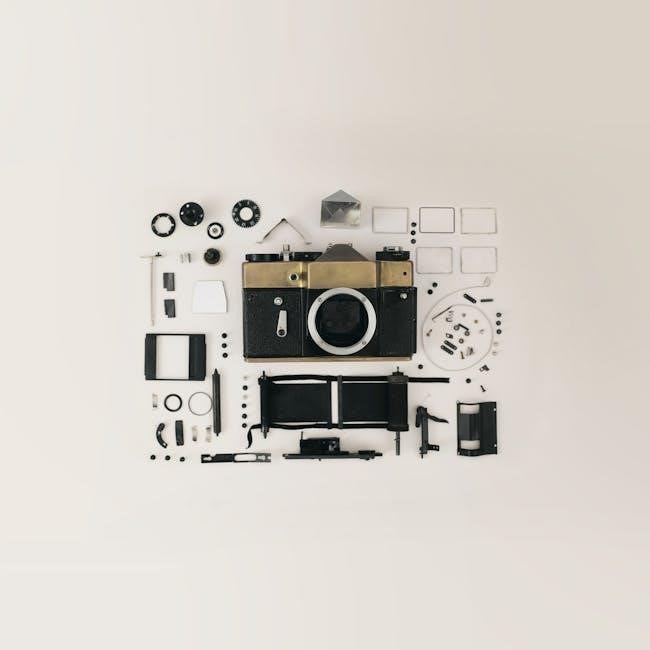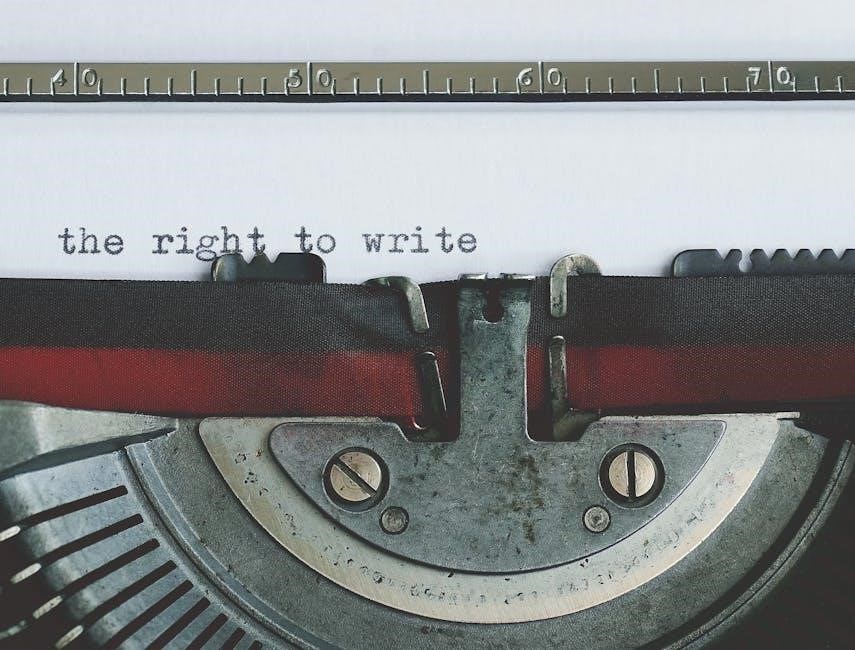Siser EasyWeed Heat Transfer Vinyl is the world’s most trusted iron-on HTV, known for its ease of use, lower application temperatures, and effortless peeling. It is versatile, durable, and perfect for crafting custom designs on fabrics and leather, making it a favorite among crafters and professionals alike.
Key Features and Benefits
Siser EasyWeed Heat Transfer Vinyl stands out for its exceptional ease of use and versatility. It applies at a lower temperature than competitors, reducing the risk of damage to fabrics. The backing can be peeled hot or cold, making the weeding process efficient and mess-free. Designed for durability, EasyWeed adheres well to 100% cotton, polyester blends, and even leather, ensuring long-lasting results. Its vibrant colors remain bright after multiple washes, and it is compatible with both heat presses and home irons. The vinyl is lightweight and flexible, making it ideal for intricate designs. Whether you’re a crafter or a professional, EasyWeed offers unmatched convenience, quality, and performance for custom heat transfer projects.

Materials and Tools Needed for Application
Essential tools include a heat press or home iron, cutting machine (Cricut/Silhouette), weeding tool, and scraper. Materials needed are EasyWeed HTV, parchment paper, and a flat surface.

Essential Tools and Supplies
To work with Siser EasyWeed Heat Transfer Vinyl, you’ll need a few key tools and supplies. A vinyl cutter (like a Cricut or Silhouette) is necessary for cutting designs. For application, a heat press is recommended, though a home iron can also be used. Additional essentials include a weeding tool for removing excess vinyl, a scraper or spatula for smoothing designs, and heat-resistant parchment paper or a cover sheet to protect your work. A flat, hard surface is crucial for even pressure during application. Optional but helpful tools include a pressing pillow for even heat distribution and a laser-guided alignment tool for precise placement; These tools ensure a smooth and professional application process.

Cutting Siser EasyWeed Heat Transfer Vinyl
Cut designs using a 45 or 60 blade, ensuring the vinyl is placed liner side down. Always cut in reverse and perform a test cut for accuracy.
Cutter Settings for Popular Vinyl Cutters
For precise cutting, use a 45 or 60 blade. Cricut users: select the Iron-on setting with the Standard blade. Silhouette Cameo: choose Heat Transfer, Smooth material with a blade depth of 2. Always perform a test cut to ensure accuracy. Adjust settings based on blade condition and machine age for optimal results. Proper calibration ensures clean cuts and minimizes waste, making the weeding process easier. These settings apply to most designs, but intricate patterns may require slight adjustments. Consistent test cuts help maintain quality and prevent errors during production. Accurate blade calibration is key to achieving professional-grade cuts every time.
Best Practices for Cutting and Weeding
Always cut Siser EasyWeed HTV in reverse to ensure the design mirrors correctly. Use a sharp blade and perform a test cut before starting your project. Weed excess vinyl carefully using tools like a weeding hook or scraper. Apply minimal pressure to avoid damaging the backing or lifting the design. For intricate designs, use a fine-tip tool for precise weeding. Smooth, steady movements prevent tearing the vinyl. Handle the weeded design with care, ensuring it remains on the carrier sheet. Store unused HTV in a cool, dry place to maintain its adhesive properties. Proper weeding ensures a clean transfer and professional finish. Following these steps ensures a smooth and successful application process.

Applying Siser EasyWeed HTV with a Heat Press
Preheat the garment for 2-3 seconds, then apply the design at 305°F (150°C) with medium pressure for 10-15 seconds. Peel the carrier while hot for best results.
Heat Press Settings and Techniques
For optimal results with Siser EasyWeed HTV, set your heat press to 305°F (150°C) and apply medium pressure for 10-15 seconds. Ensure the garment is preheated for 2-3 seconds before application. Cover the design with a Heat Transfer Cover Sheet or parchment paper to prevent direct contact with the press. Place the garment on a flat, hard surface, avoiding ironing boards for consistent pressure. If using a home iron, set it between cotton and linen settings, and press firmly for 10-15 seconds. Always peel the carrier hot or cold, depending on preference. For polyester or blended fabrics, slightly increase the temperature to 320°F (160°C) for better adhesion. Proper pressure and even heat distribution are key to achieving a professional finish.

Step-by-Step Application Process
Preheat the garment for 2-3 seconds to remove moisture and ensure proper adhesion.
Place the EasyWeed HTV design on the garment, positioning it accurately.
Cover with a Heat Transfer Cover Sheet or parchment paper to protect the design.
Set the heat press to 305°F (150°C) with medium pressure and press for 10-15 seconds.
Allow the garment to cool slightly before peeling the carrier hot or cold.
If using a home iron, set it between cotton and linen settings, place on a flat surface, and press firmly for 10-15 seconds.
Let the design cool completely before washing or wearing. This ensures a durable, long-lasting finish. Always test press settings for optimal results.

Applying Siser EasyWeed HTV with a Home Iron
Set iron between cotton and linen settings. Cover design with a PTFE sheet or parchment paper. Press firmly for 10-15 seconds on a flat surface, avoiding ironing boards. Peel carrier hot or cold for a professional finish.
Iron Settings and Tips for Even Application
For optimal results with a home iron, set the temperature between cotton and linen settings. Use a PTFE sheet or parchment paper to cover the design. Place the garment on a flat, hard surface, avoiding ironing boards. Apply medium-firm pressure and press for 10-15 seconds. If areas lift after pressing, re-cover and press for an additional 5-10 seconds. Peel the carrier hot or cold for a smooth finish. Ensure the iron is free of steam and clean to prevent damage. Using the correct pressure and temperature ensures even adhesion and prevents the vinyl from lifting during wear or washing.
How to Achieve Professional Results
Achieving professional results with Siser EasyWeed HTV requires attention to detail and proper technique. Start by ensuring your design is cut correctly, with clean edges and no excess vinyl; Weed meticulously to avoid leftover material interfering with the transfer. Preheat the garment for 2-3 seconds to ensure even adhesion. Use a heat press or iron with the recommended temperature (305°F/150°C) and medium-firm pressure for 10-15 seconds. Cover the design with a PTFE sheet or parchment paper to prevent damage. Avoid using steam and ensure the iron is clean. For best results, press on a flat, hard surface, not an ironing board. Proper application ensures crisp, long-lasting designs.

Troubleshooting Common Issues
Common issues like lifted designs or adhesion problems can be resolved by re-pressing with a heat transfer cover sheet and ensuring proper temperature and pressure settings.
Fixing Lifted Designs and Adhesion Problems

Lifted designs and adhesion issues can often be resolved by re-pressing the vinyl with a heat transfer cover sheet. Ensure the garment is preheated for 2-3 seconds, and apply medium to firm pressure at 305°F (150°C) for 10-15 seconds. If areas lift after pressing, cover the design again and re-press for an additional 5-10 seconds. Proper cutter settings and weeding techniques are crucial to prevent these issues; Always refer to Siser’s official instructions for specific temperature and pressure guidelines, and test settings on a small area first to avoid further complications.

Aftercare and Maintenance
Proper aftercare ensures durability. Wash inside out, avoid bleach, fabric softeners, and dry cleaning. Tumble dry on normal settings to maintain vibrant designs and longevity.
Washing and Caring for Finished Products
Proper care ensures long-lasting results. Wash garments inside out using mild detergent, avoiding bleach or fabric softeners. Dry on a normal dryer setting, but avoid high heat. Do not dry clean or iron directly over the design. For best durability, avoid stretching or rubbing the design excessively. Turn garments inside out before washing to protect the vinyl from friction. These care practices maintain the vibrancy and adhesion of Siser EasyWeed Heat Transfer Vinyl, ensuring your designs remain professional and intact for years to come.